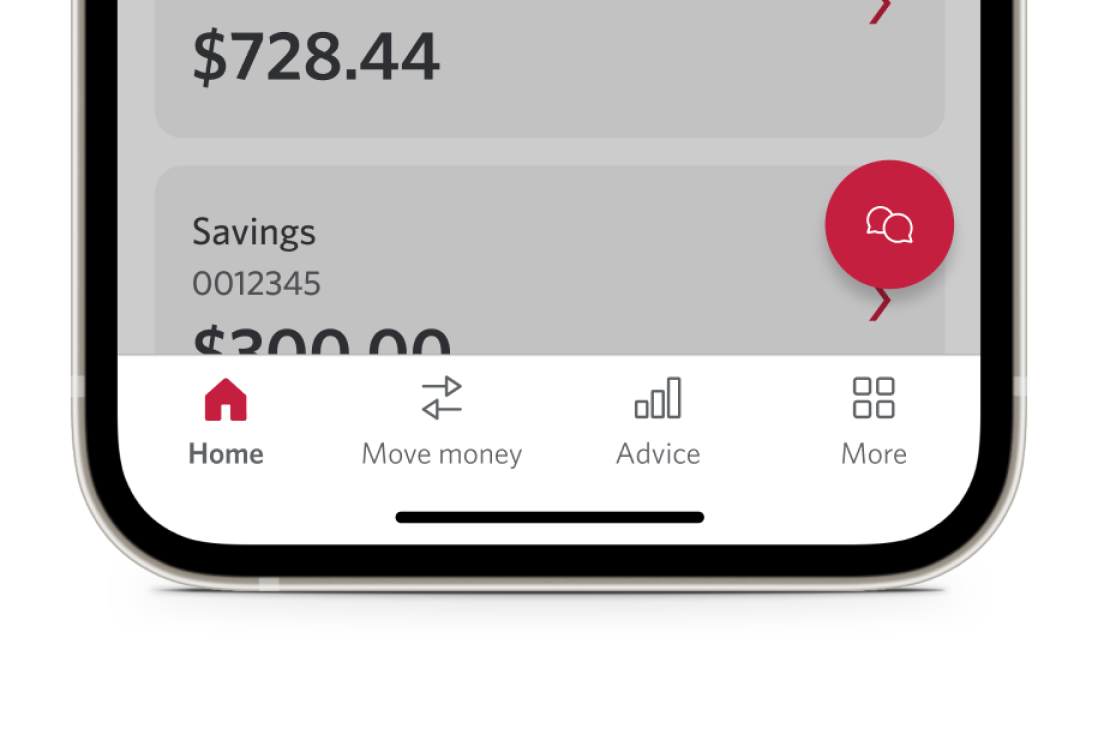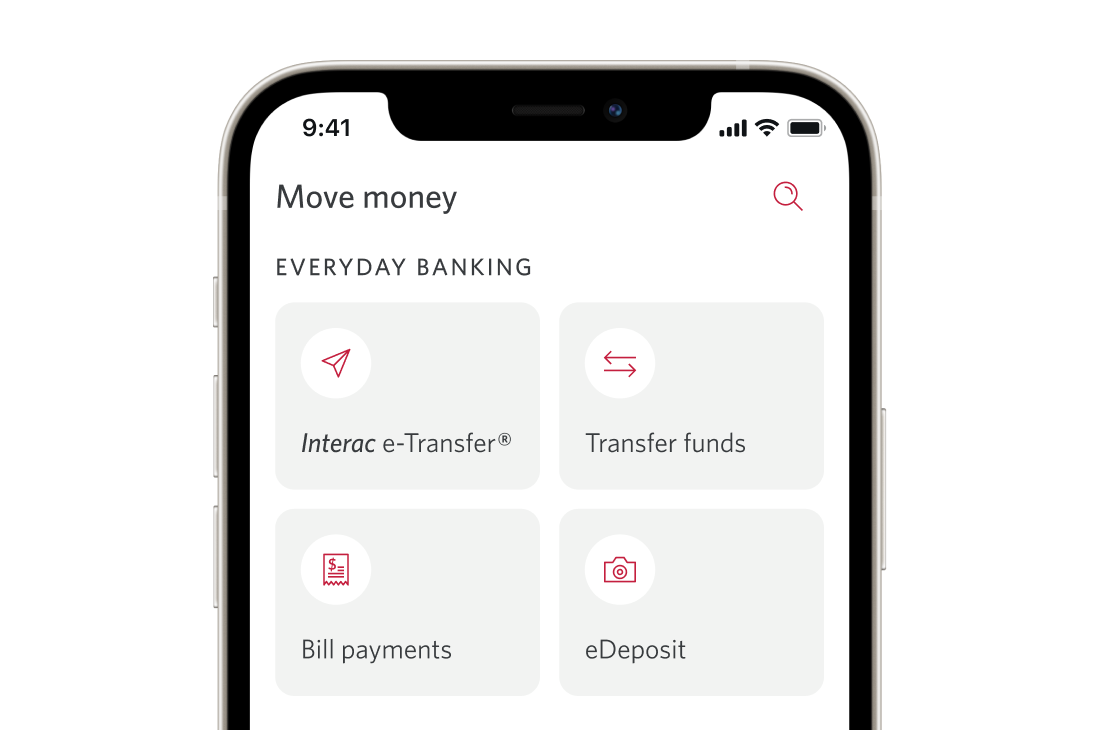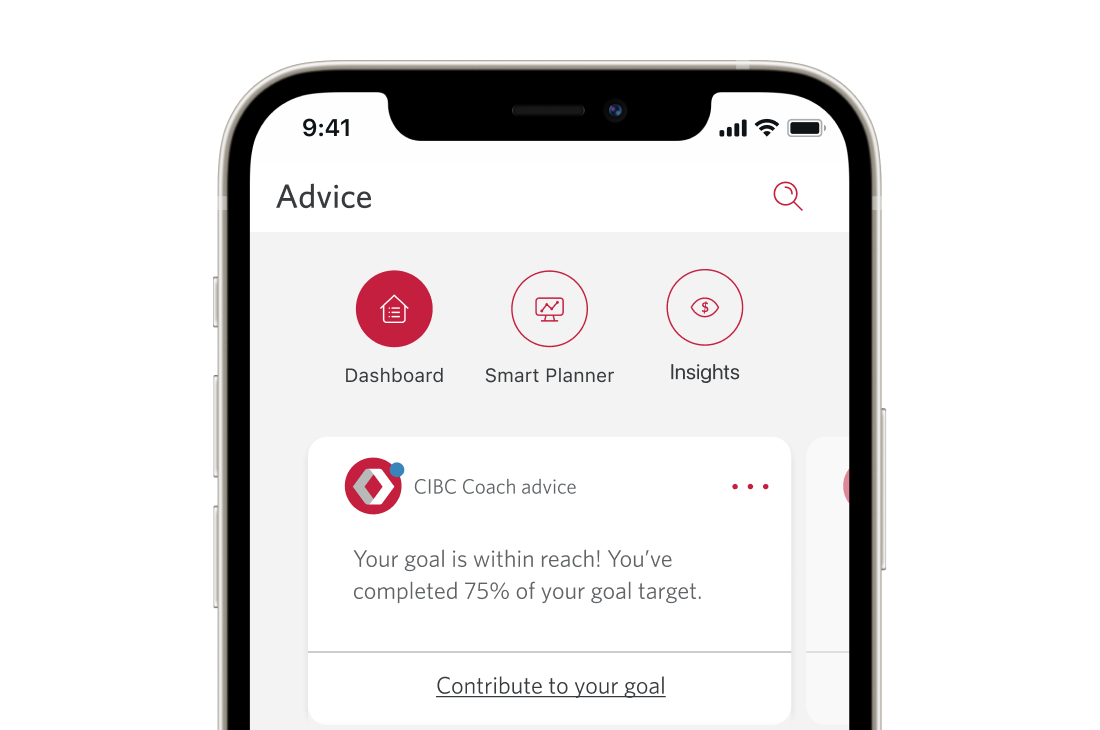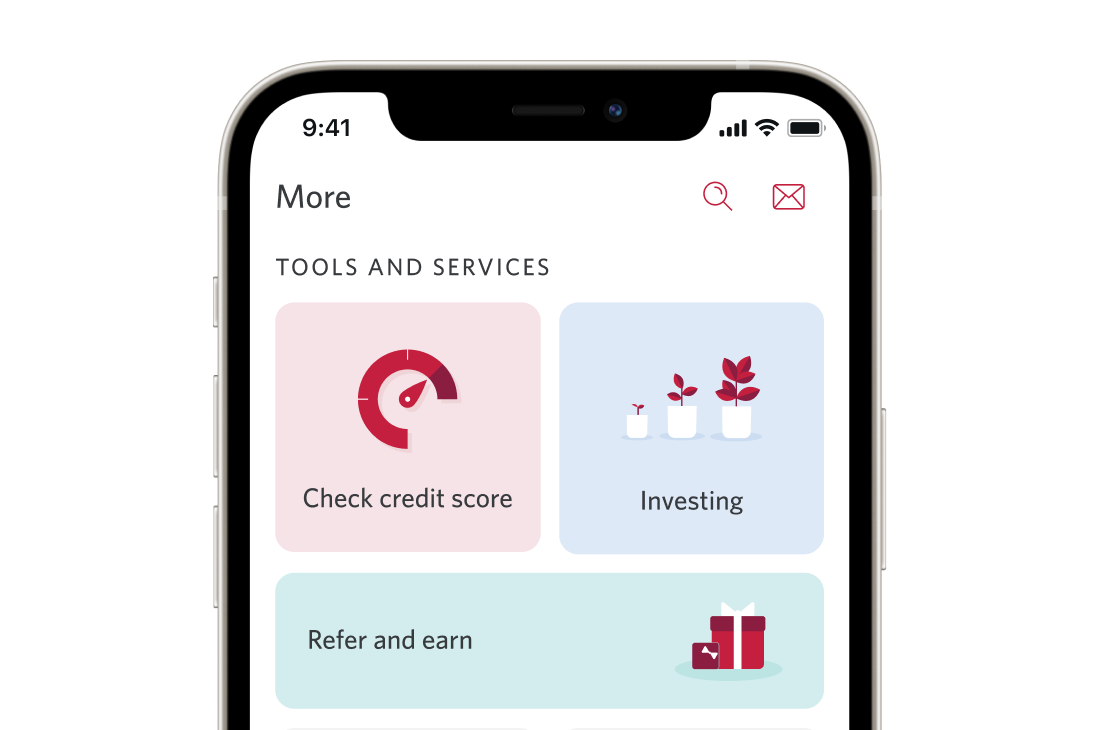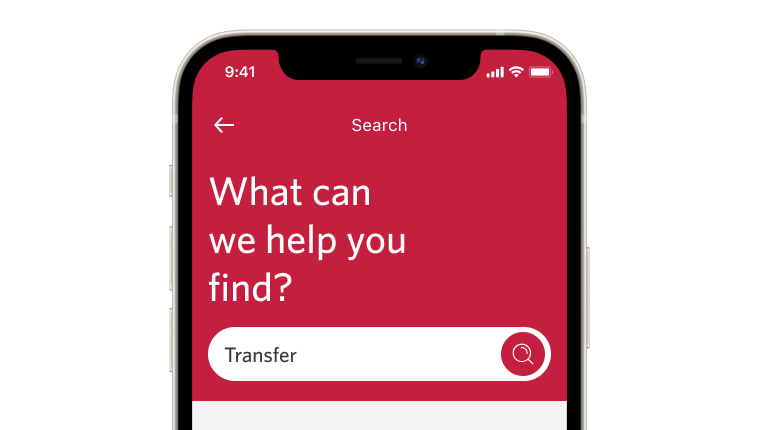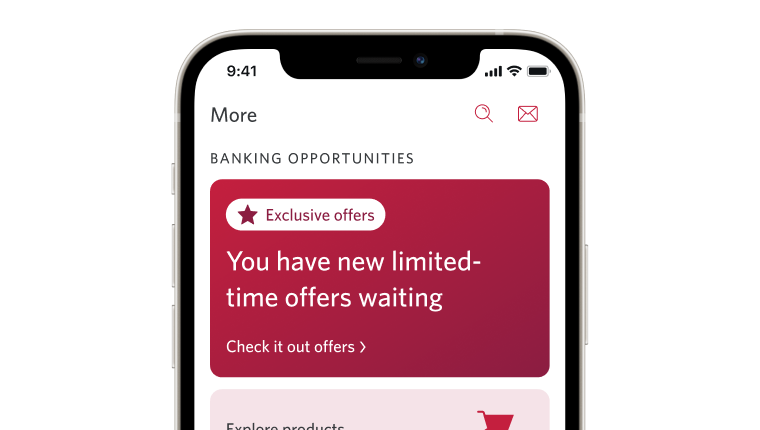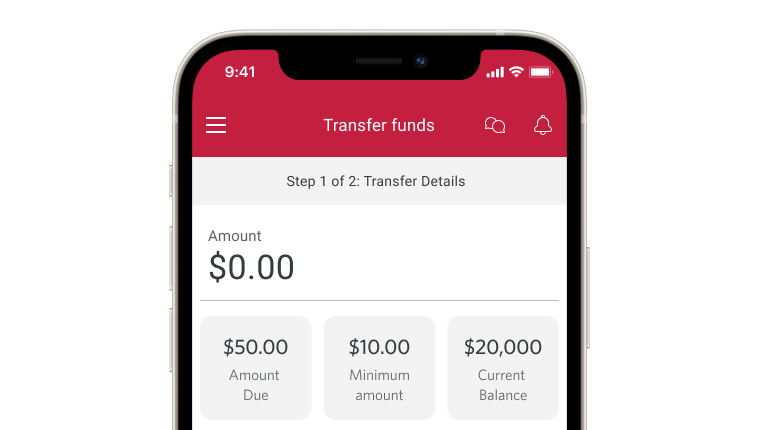Get more done in less time with our new bottom navigation
Our updated mobile banking app now features a sleek new bottom navigation putting your favourite features just one tap away.
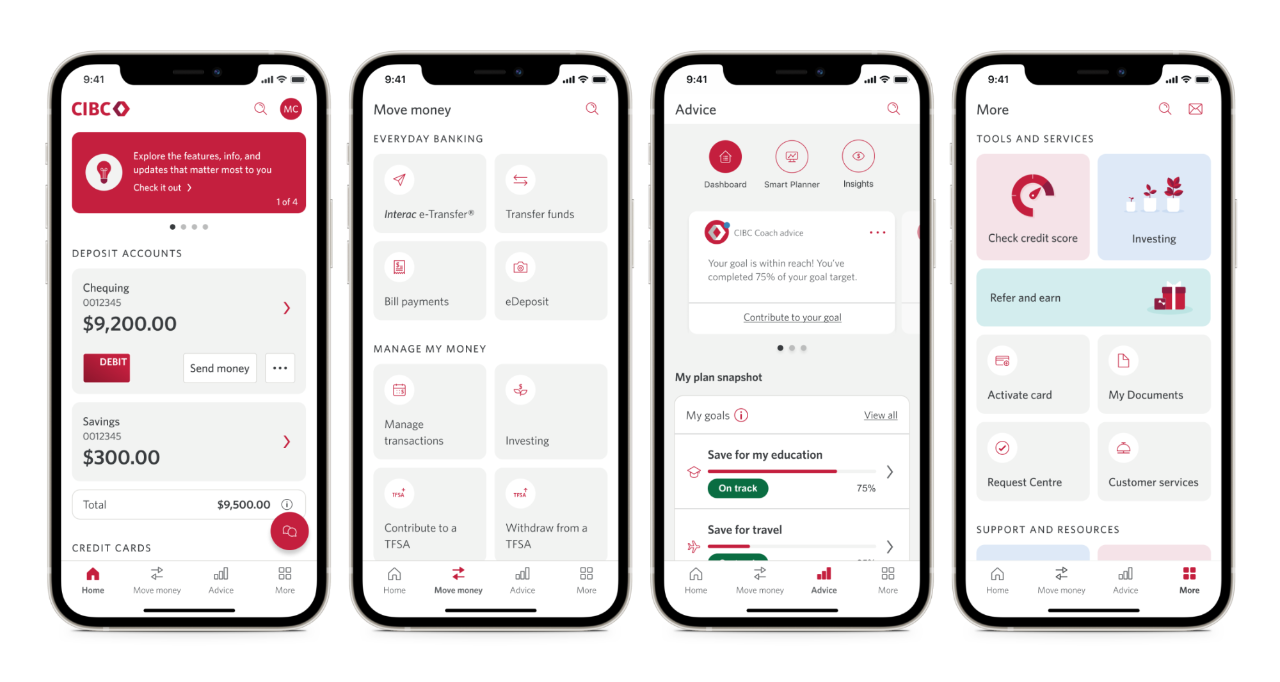
Easy to view account details
Intuitive navigation
Clean and easy-to-read
Discover more features
We'd love to hear what you think of our new look! Have your say.
Your questions, answered
Bottom navigation
Virtual Assistant
Bank with a top-ranking app