Take control of your credit
Track your finances
Get a detailed overview of your credit card spending in your monthly statements.
Manage your spending
Create customized budgets and personal spend categories with a CIBC CreditSmart Spend Report and a CIBC CreditSmart Personal Spend Manager.
Set up alerts
Get notified if you exceed your customized budget with CIBC CreditSmart Spend Alerts.
Stay on top of your budget with CreditSmart’s features
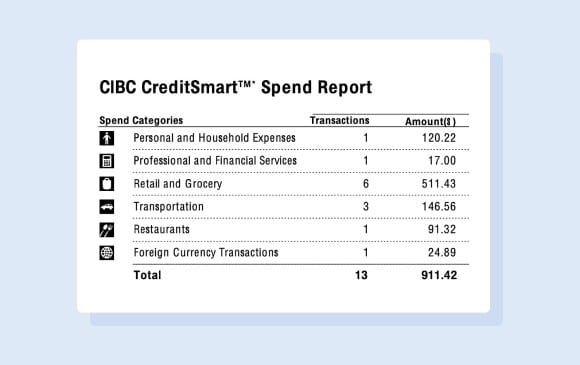
Monthly statements
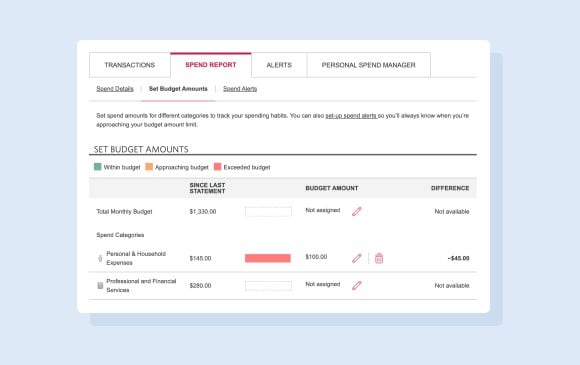
Spend reports
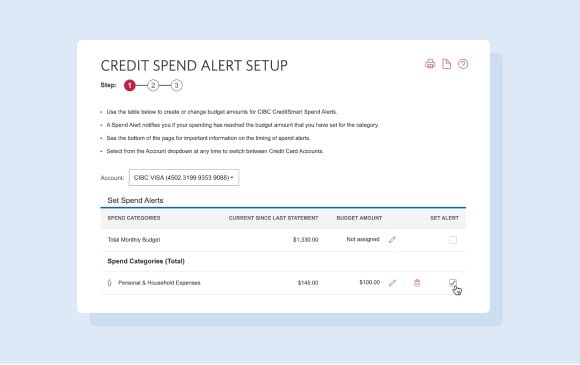
Spend alerts
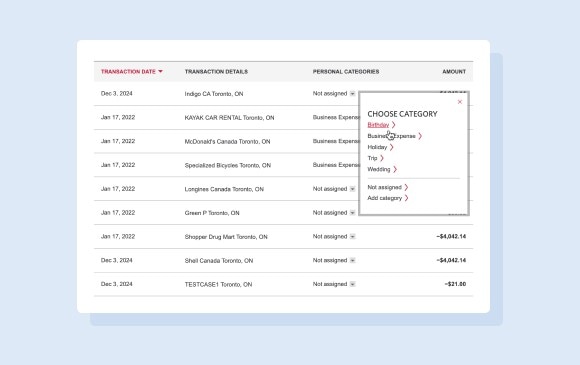
Personal spend manager
Become a credit expert
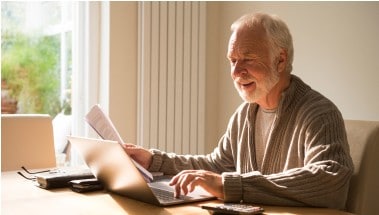
Paying off your credit card debt
With a solid plan and some dedication, you can pay off your card debt and reach your financial goals faster.

How to avoid missing credit card payments
Follow these simple tips to avoid late credit card payments and unnecessary interest charges on your CIBC cards.

Keep track of your accounts with alerts
Learn how to set up alerts and customize the account activity you want to monitor — we’ll take care of the rest.
