Stay on top of your financial documents
How to access My Documents
Mobile banking

Step 1
Sign on to the mobile app.
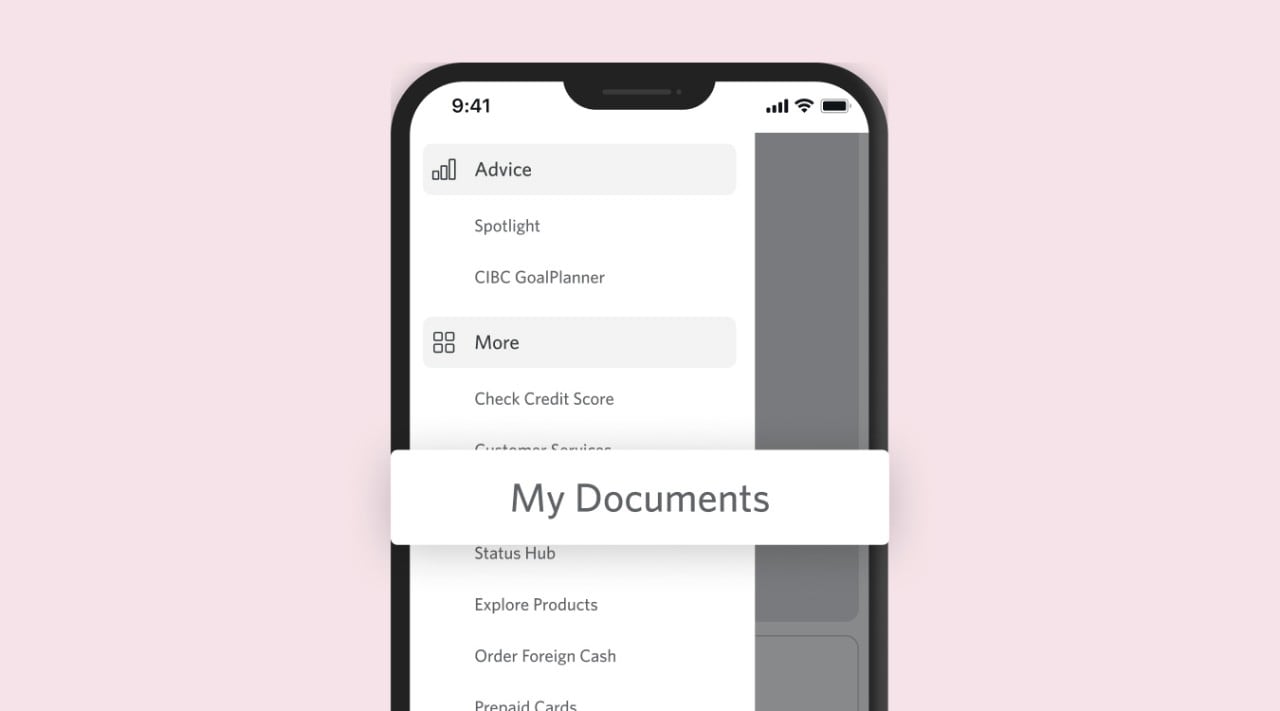
Step 2
Select “My Documents” from the navigation menu.
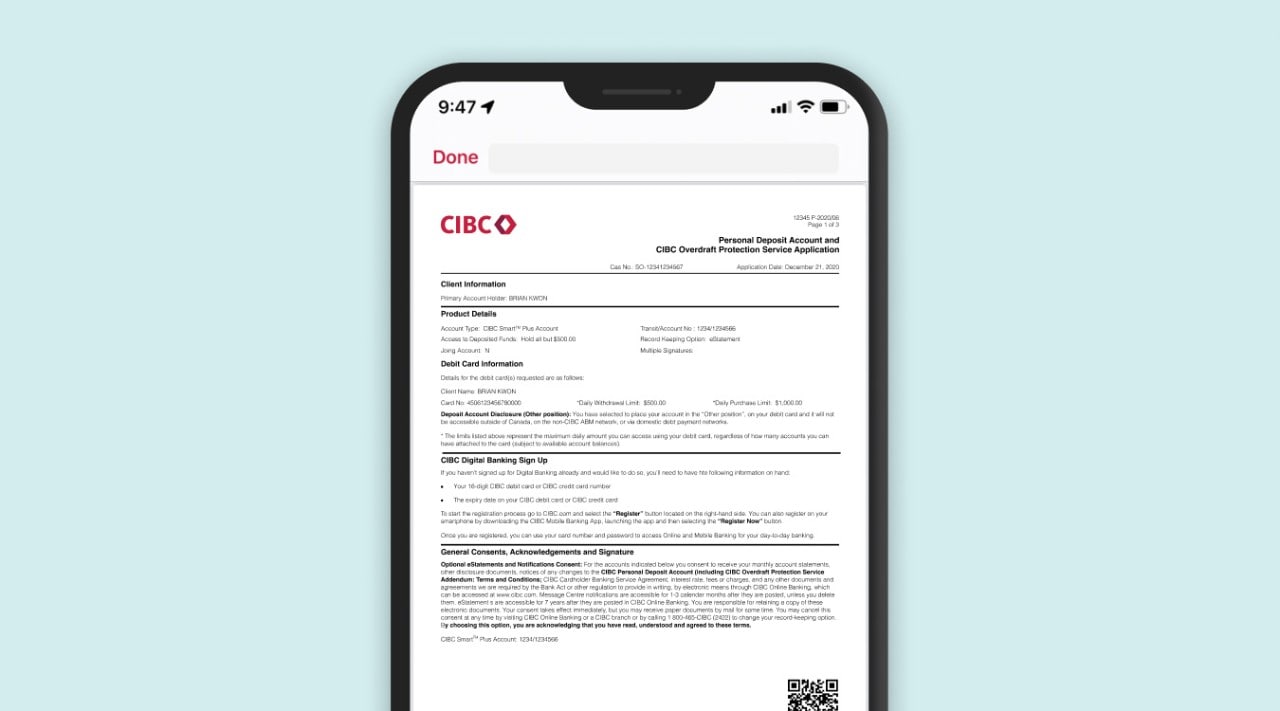
Step 3
Preview, download or print your financial documents.
Online banking
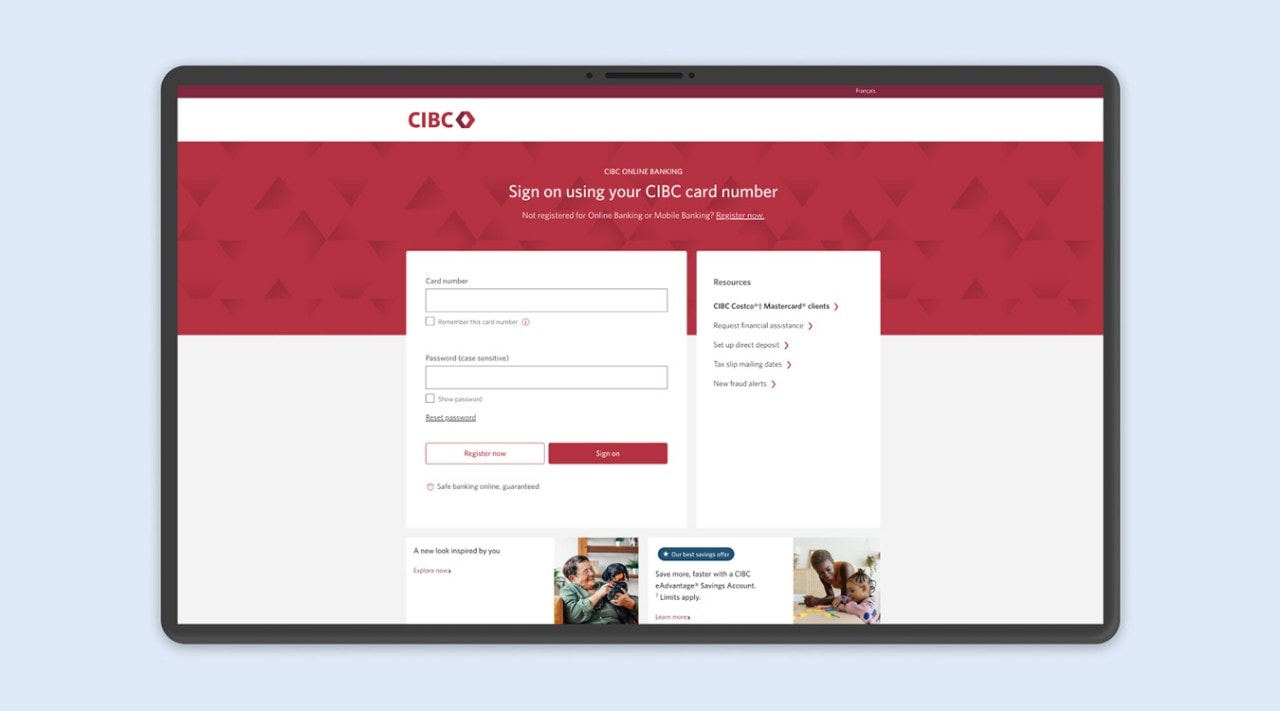
Step 1
Sign on to online banking.
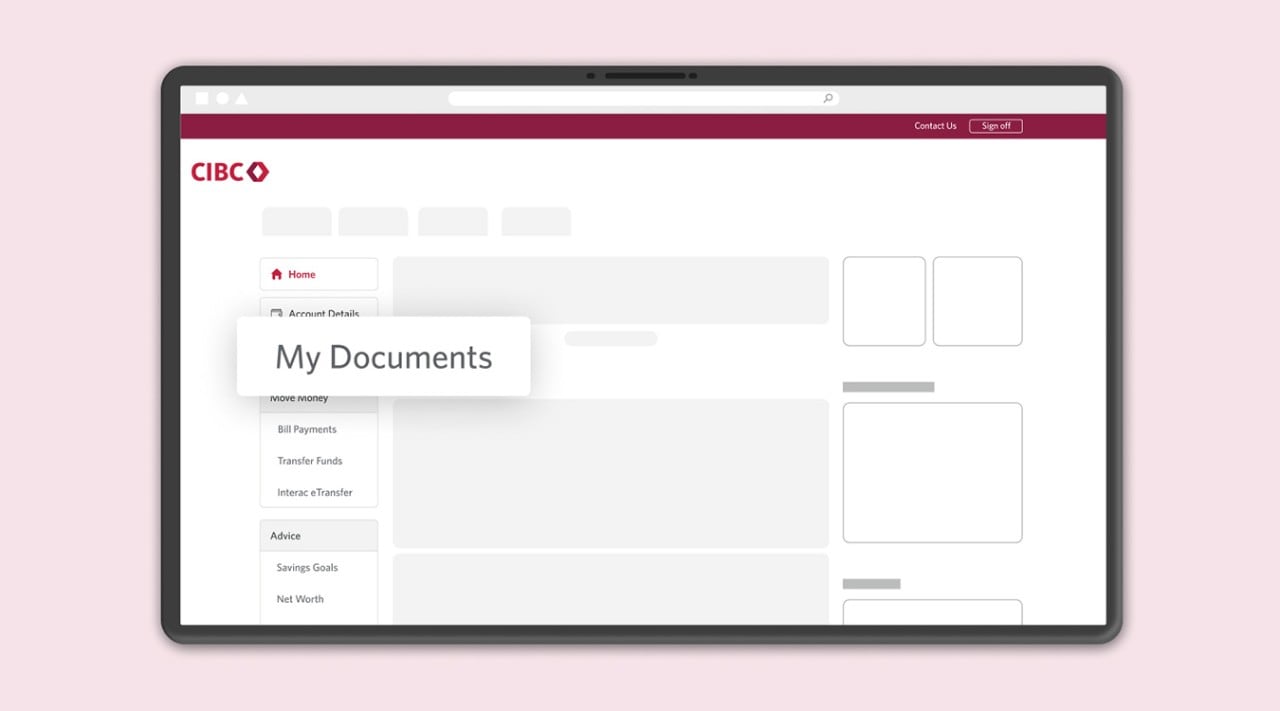
Step 2
Select “My Documents” from the navigation menu.
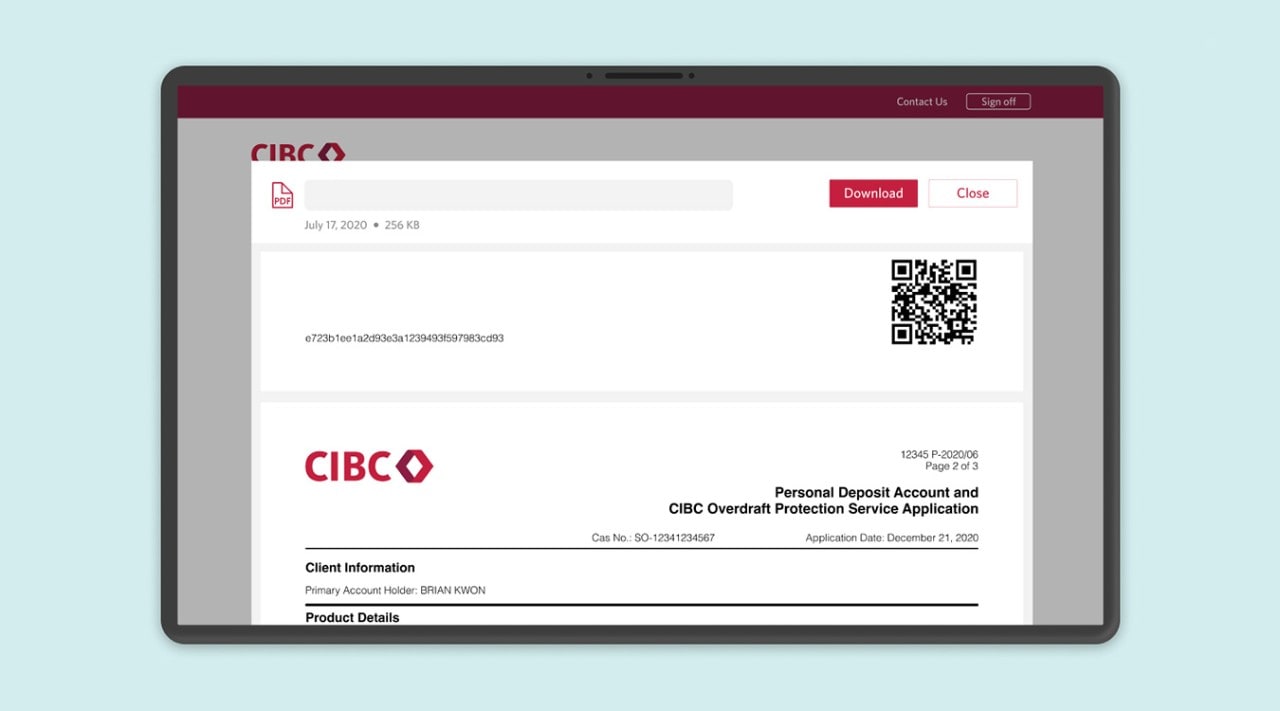
Step 3
Preview, download or print your financial documents.

Access your CIBC financial documents anytime, anywhere
- When enrolling for a new CIBC banking product, any documents you have digitally signed will be available in My Documents.
- You can still choose to receive printed copies and can update your preferences anytime in your online or mobile banking.
- Keep up with all your financial document updates by setting up push, email or text notifications.
Are you a CIBC client?
Not a CIBC Client?
