How to add your CIBC card to a mobile wallet
Swift payments with just a touch of your iPhone, iPad or Apple Watch. Use your Apple® device in store, at service providers, in-app or on the web with Safari®.

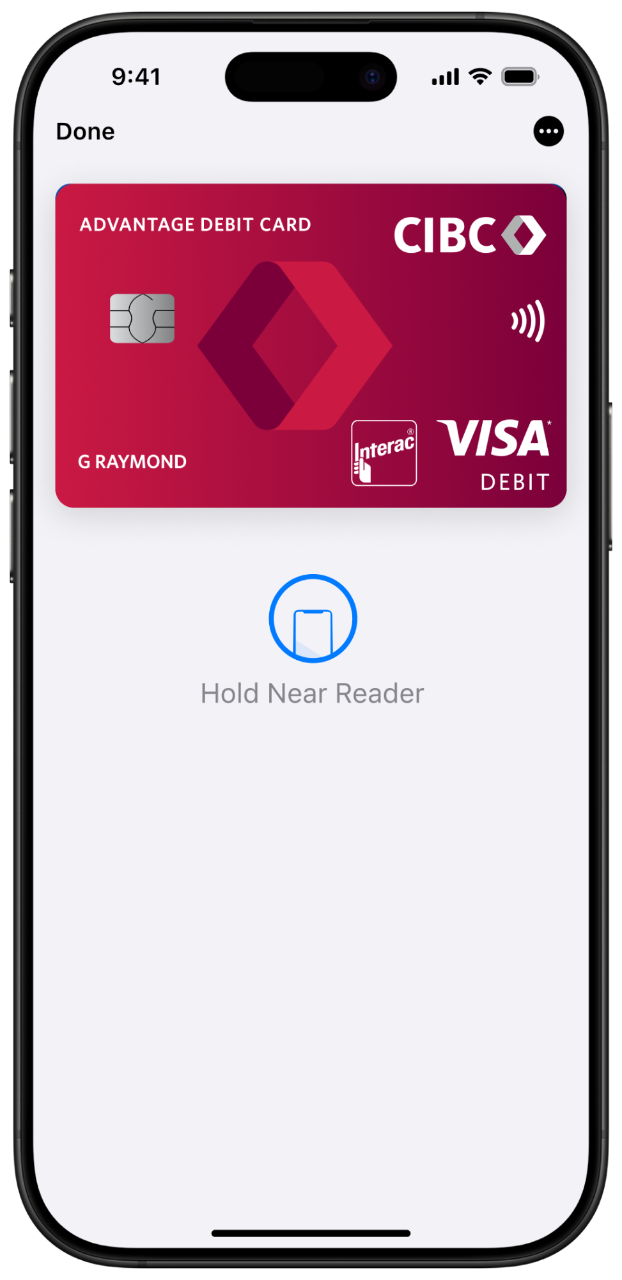
Add your CIBC card to Apple Wallet
1. Open the Wallet app
2. Add a card
Or, add your card through the CIBC Mobile Banking App Opens a new window.. Sign on, select "More", then “Settings and Security”, then “Apple Pay Settings”.
Why does my CIBC debit card appear twice in my wallet app?
Show moreA smarter way to pay in store, in apps and online — powered by Google. It’s quick, effortless and worry-free.


Add your CIBC card to Google Wallet
1. Open the Wallet app
2. Add a card
Or, add your card through the CIBC Mobile Banking App Opens a new window.. Sign on, select "More," then “Settings and Security”, then “Google Pay Settings”.
Why does my CIBC debit card appear twice in my wallet app?
Show moreMake checkout time a breeze with your Samsung® smartphone or smartwatch. Use your CIBC card and Samsung device to pay just about everywhere.


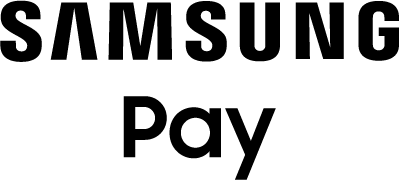
Add your CIBC card to Samsung Wallet
1. Open the Wallet app
2. Add a card
Why does my CIBC debit card appear twice in my wallet app?
Show moreCanada Post service disruption: Questions and answers
Three ways to stay on track
Pay your bills online
Manage your accounts anytime
