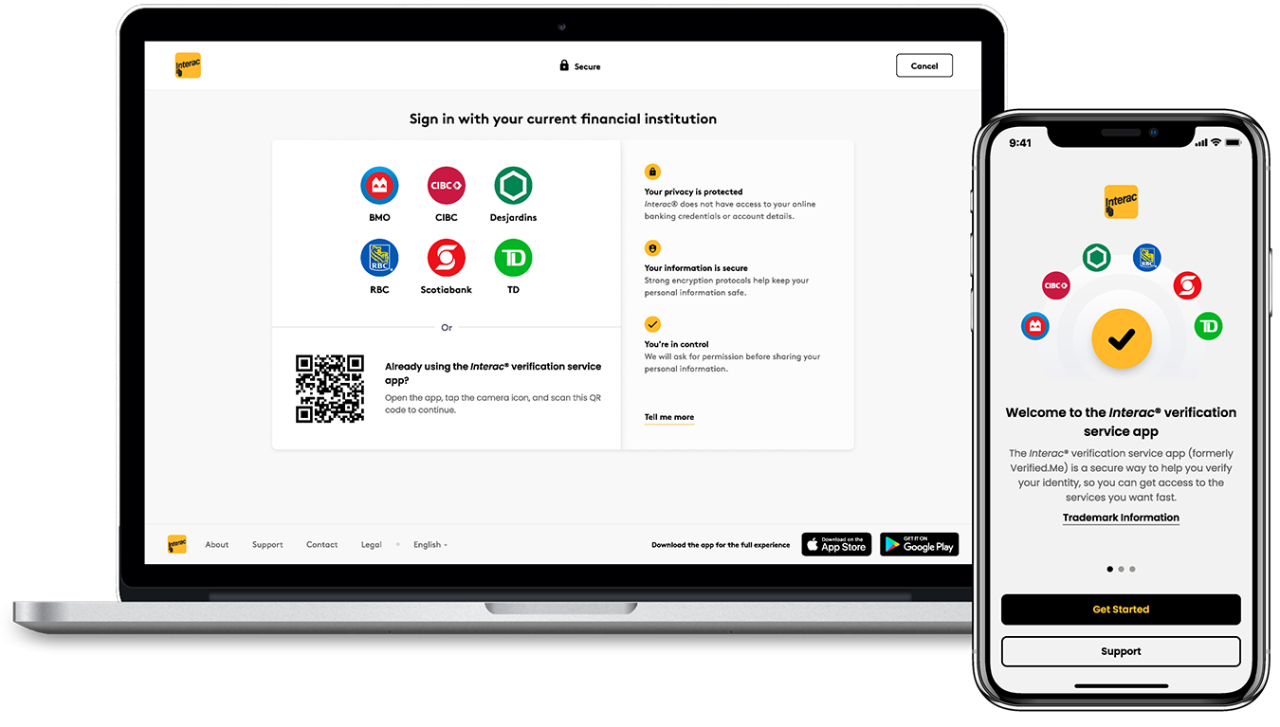The Interac Sign-In service option is simple, convenient and secure
Simple
Use your CIBC card number and password to sign on to government websites. No need to remember different passwords!
Convenient
Get online access to over 80 services offered by Government of Canada departments and agencies.
Secure
CIBC will never share any personal or account information with the Interac Sign-In service or the online services you use.
We make it easy to sign in to Government of Canada services online
- Access your tax information and returns
- Check your RRSP account
- Apply for the Child Tax Benefit
- Access your CPP statement
- Review your TFSA transaction details
- And more
How to use the Interac Sign-In service
Select the CIBC logo. The CIBC sign-on page will appear.
Enter the card number and password you use to sign on to CIBC Online Banking®.
Select “Sign on.” The government site will open and you’ll already be signed on.
Start using the Interac Sign-In service today
Not yet registered for Online Banking?
Not a CIBC client yet?