Use the space bar to play and pause the carousel. Use the left and right arrows to move between carousel items. The carousel stops when not in focus.
Step 1 Item 1 of 4


Step 1 of 4
Sign on to the CIBC Mobile Banking App.
Step 2 Item 2 of 4
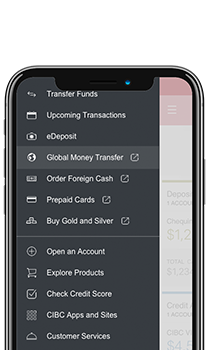
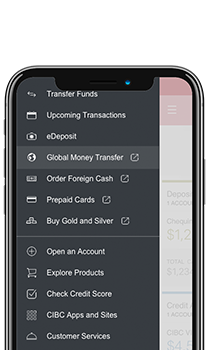
Step 2 of 4
Select “Global Money Transfer.”
Step 3 Item 3 of 4
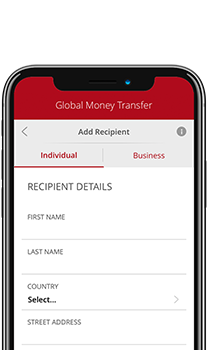
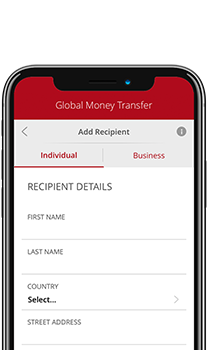
Step 3 of 4
Enter your recipient’s information.
Step 4 Item 4 of 4
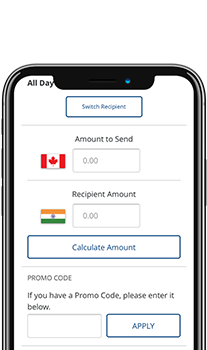
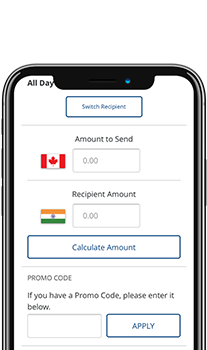
Step 4 of 4
Choose the amount you want to transfer and select “Submit.”